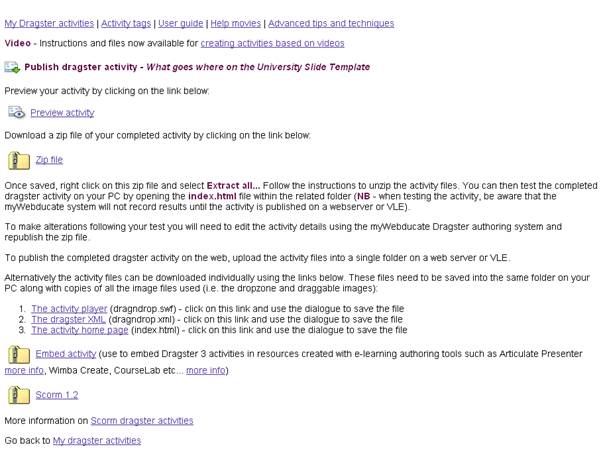Creating a Dragster activity 3/3
Once we have finished our activity we can now publish it as a zip file, html, xml or swf file that we can adapt and use for Wimba Create. Every iteration of your product has to be manipulated via the web interface not the output files. For our project we can Publish this now through the Publish column in the relevant row of the activities lists.
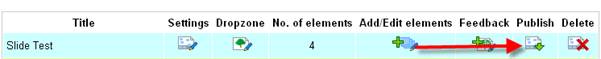
The following screen looks as follows -
Dragster 2
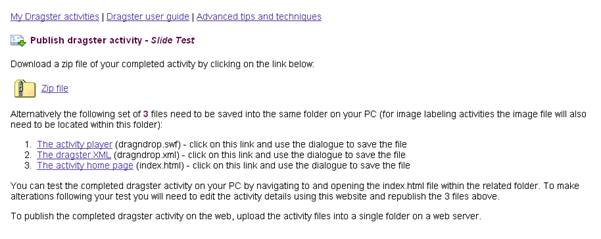
Dragster 3