Customising the way your tutorial looks
Within this section we will discuss the usage of the css style sheets and other associated documentation to change the aesthetic of your wimba output.
Example of stylistic possibilities using Wimba Create Style Sheets University of Leeds
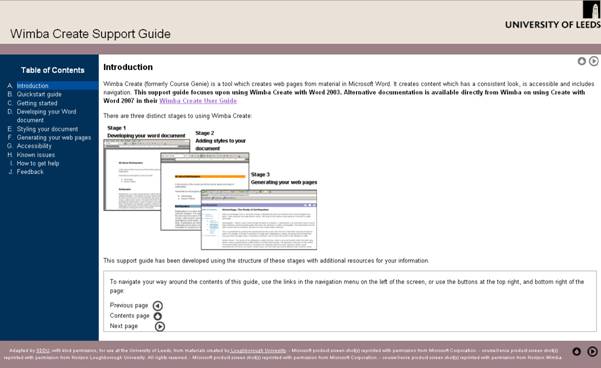
http://www.sddu.leeds.ac.uk/online_resources/coursegenie/index.htm
You will need administrative access to your console (in particular your Program Files) to enable this.
In this section we will:
- Appraise the existing schemes
- Change text and background colours
- Add a logo
Any code within this section will be annotated with { } brackets. These appear in the code to signal what will be changed and what has been changed in examples. This is to overcome the restrictions within Wimba Create outputs.