Embedding Hot Potatoes content
Once you have completed the assessments(singular or multiple) you will need to structure/publish them using the Masher. Open the Masher and begin to add you're saved questions.

Select an output folder within your filing system and these files plus an index file will be outputted when you build the unit. The outputs of a built unit are .htm files. They are coded to link to other outputs within the unit and work as such.
The index file will be a bullet point list of questions within the unit that looks like this -
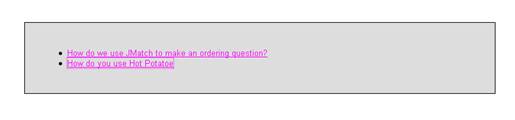
If you are using a single question you can use the Masher briefly to create a .htm file and can link directly to this file.
Y can include individual assessments or units within the page itself using the cginclude style. You will need to make sure you deposit the relevant files in the Wimba Create Course output. This means cutting and pasting each part of the unit(questions htm file) in the generated output folder.
Or to hyperlink the individual files and then apply the cgcomment style to your hyperlinked text. This will transfer files from source document into the generated tutorial media folder
The cginclude style below can include the quiz directly in your tutorial pages.
For both you will need to transfer the generated files of the HotPotatoes into your Wimba Online Tutorial folder post course generation.