Creating Hot Potatoes - Jumbled Word Exercise
The tutorial for using this system as produced by the developers themselves can be found here - http://hotpot.uvic.ca/wintutor6/tutorial.htm
This example exercise allows you to either jumble words in a sentence or letters in a word. Two examples can be found here -
Jumbled Letters
http://hotpot.uvic.ca/wintutor6/jmix2.htm
Jumbled Words
http://hotpot.uvic.ca/wintutor6/jmix1.htm
To develop assessments to this style we need to use the JMIX component of the Hot Potatoes package.

The interface screen is above. Each different section of the sentence or word you want to arrange needs to be separated as above by a hard return.
Feedback can be configured by selecting the Options drop down menu option 'Configure output'.
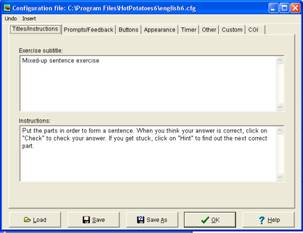
From here you can also change the appearance and certain parameters of the output such as adding a timed element.
To output the question first save it within your filing architecture then select the file menu and save as web page. You can now view your product.
There are two types of presentation style for the question standard or drag and drop. Try playing around with these until you get an output you are comfortable with.