Creating Hot Potatoes - Ordering Exercise
The tutorial for using this system as produced by the developers themselves can be found here - http://hotpot.uvic.ca/wintutor6/tutorial.htm
This example exercise allows you to order responses to show an instrumental knowledge of process or procedures. An example can be found here -
Ordering
http://hotpot.uvic.ca/wintutor6/jmatch1.htm
To develop assessments to this style we need to use the JMatch component of the Hot Potatoes package.

The interface has static signpost content entered on the left and jumble ordering answers on the right.
Entering values on the right next to their corresponding static content on left, this will organise each row as corresponding to the correct answer. This will not be how the content on the right is presented to the student.
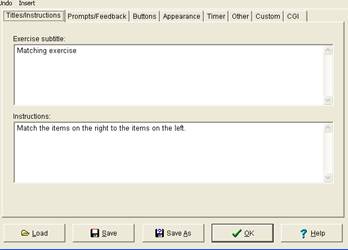
From here you can also change the appearance and certain parameters of the output such as adding a timed element.
To output the question first save it within your filing architecture then select the file menu and save as web page.
You can now view your product. There are three types of presentation style but it is important to be consistent. In the first instance use Standard Formatting and you can use trial and error to figure out which formatting suits your needs best.