Inserting isolated Popups
When you insert an isolated Popup, an Interaction table is added to your document. You can then modify the contents of the table to define the content of the Popup.
- Place your cursor where you want the link to the Popup to appear.
- Click the Interaction menu in the Wimba Create Tools area.
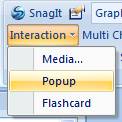
- Select Popup. A Popup Interaction table is inserted into your document.
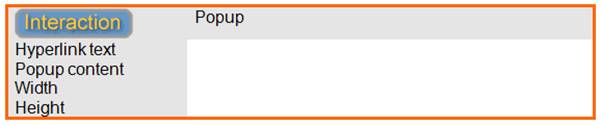
- Type the text for the link to the Popup in the Hyperlink text field.
![]()
- Add the desired content to the Popup content field.
![]()
- Type the desired width (in pixels) for the Popup window in the Width field.
![]()
- Type the desired height (in pixels) for the Popup window in the Height field.
![]()
Tip:
You can edit the Popup at any time by modifying the contents of the Interaction table