Embedding image map
- When all details are entered select getcode

- Select the HTML Code tab at the top of the main content panel.
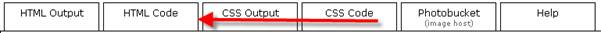
- Take(Copy) this code and insert it into your Wimba Source Document
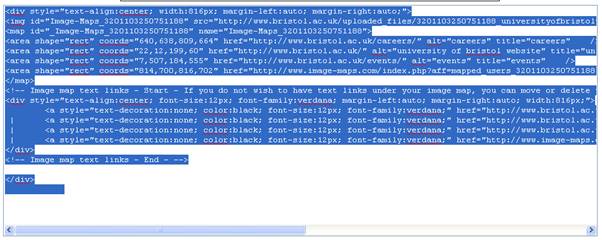
- Apply the Html include style and adjust the size parameters to fit the map.
WARNING! This code can be adjusted to take the picture from a University of Bristol Server as the Image Map website hasn't got the capacity to store images long term. To save later fuss please DO NOT upload from PC unless you are prepared to reference the location of the image in the code relative to online tutorial. Tip -Once you know where this will be stored and the address you can use the image map to direct the user to a different page within the Wimba output.
Example
