Embedding the Slideshare.net presentation
To use this service you need to register with the website and upload the presentation you wish to be viewed. Your presentation can have audio attached to each slide but it is not necessary for every presentation.
When published you can use the content within your Wimba Create document.
- At the top of each presentation you are presented with options of how to use the content. If we select to embed the presentation we are presented with the embedding code.
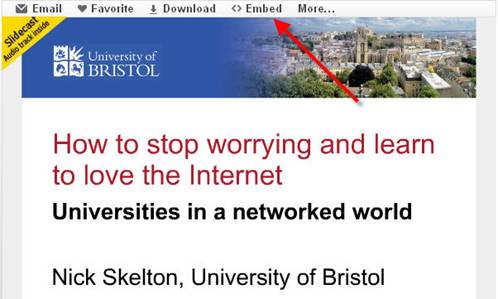
- Copy this code

- Paste this code to the relevant section of your presentation, highlight itusing the mouse and apply the cgHTMLInclude style.
![]()
- The next time you generate your project you will be presented by the slide share presentation with the regular navigation functions. The size will be adapted already within the embedding code.
Tip - You can change the slides through the slideshare website and any changes made will be automatically reflected in your tutorial as long as the hyperlink or location of the presentation is the same.
Note - if the presentation is taken down from slideshare at any point, it will no longer be accessible from your tutorial.