University home > Digital Education Office > Tools and software > MS Teams for Teaching
Microsoft Teams is a platform for supporting collaboration, communication, and community building in your teaching. It complements core teaching tools by providing a space for real-time interaction, group work, and student engagement.
Blackboard remains the University’s primary platform for hosting course materials, assessments, and lecture recordings. Optional unit-level Teams spaces, linked to Blackboard, with synchronised student membership are now available. See using Unit Teams guidance from IT Services on how to access and use these.
Teams is best used to enhance collaboration and interaction, such as:
Before creating your community, decide how you will use your Team for community engagement.
If your unit has a large cohort, you may consider using channels (public or private) to:
What kinds of channels (public and private) and how many you set up will depend on several factors:
There are also things to consider about when it is best to create a separate channel, or start a new conversation (thread) in an existing channel:
Building a channel structure is not an exact science and therefore reviewing a channel's analytics is a great way of assessing how much engagement a channel is getting. Consider deleting / re-purposing channels which are getting minimal engagement and perhaps expanding / splitting channels with highest engagement into multiple channels.
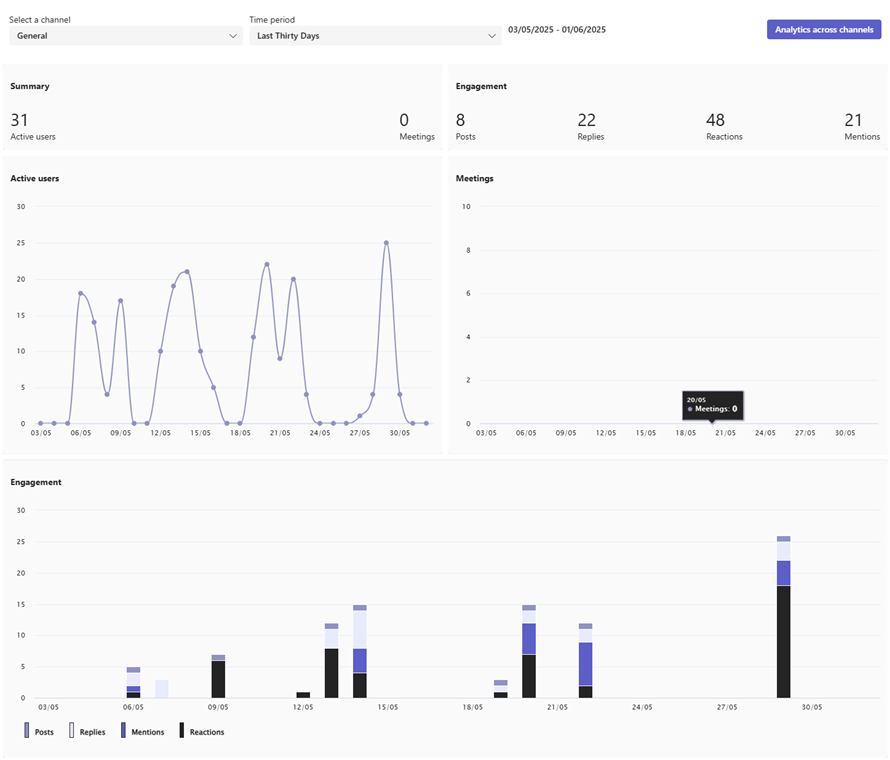
Polling is a technique to increase engagement, check understanding, prompt discussion, and collect feedback from students. This guide outlines when to use Mentimeter, one of our supported student response systems and the Polls app, which is inbuilt within Teams.
Tips for using Polling effectively:
Mentimeter is a web-based tool ideal for:
You can access Mentimeter from the Apps button (+ icon) either before or during a Teams meeting.
The Polls app is built into Teams and is ideal for:
You can open the Polls app from the Apps button (+ icon) either before or during a Teams meeting.
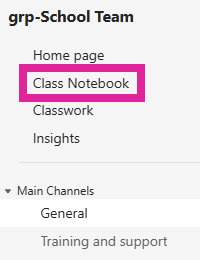 Each Teams space will come with a Class Notebook. This is a version of OneNote notebook. Every student has their own page to make notes that the teacher can see. There is also a teacher-only space and a collaborative space.
Each Teams space will come with a Class Notebook. This is a version of OneNote notebook. Every student has their own page to make notes that the teacher can see. There is also a teacher-only space and a collaborative space.
There are some caveats to using these notebooks (see below) but use-cases include:
We recommend removing or renaming the Quizzes, Handouts, and Homework sections when setting up the Class Notebook, unless you specifically plan to use them for informal activities. Please note that the Quiz feature in OneNote is limited in functionality and not suitable for summative assessment. More powerful options are available in Blackboard, Questionmark and H5P.
These notebooks may not be viable for very large units with many students. They were originally designed for schools, where class sizes are under 50.
Staff who have attempted to use class notebooks tell us the synchronisation is not as quick as they would like it to be.
Blackboard remains the system for sharing lecture materials with students.
In Blackboard, it is possible to combine enrolments from two or more units in SITS (from the student record system) to form a single Blackboard course. Schools use this feature where multiple SITS units are taught together. This is not currently possible in Teams. You can, however, create a Teams space and enrol students from multiple units manually.
Advice for co-taught/combined units (sometimes known as parent/child or double-badged units)
The automated Unit Teams spaces suit those who wish to teach and collaborate with students at the unit level. Student membership will reflect SITS data and update automatically.
At the present time, if you wish to work at the combined level, you will need to create a new Teams space and update membership manually when students join or leave the unit.
University of Bristol
Beacon House
Queens Road
Bristol, BS8 1QU, UK
Tel: +44 (0)117 928 9000
Contact us