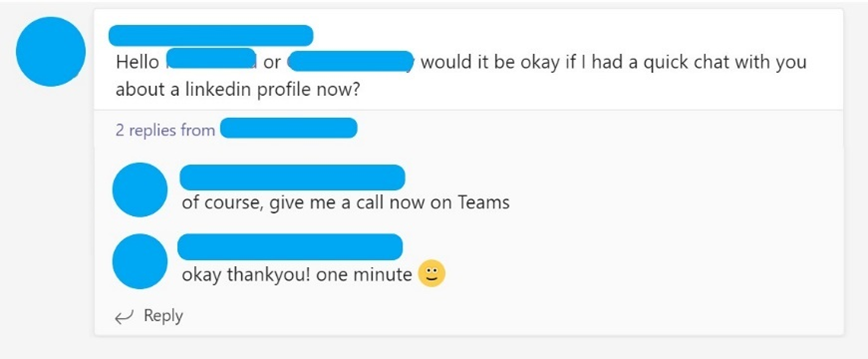Centre for Innovation and Entrepreneurship, University of Bristol
Microsoft Teams
A challenge associated with the shift to digital has not only been engagement and Zoom fatigue but also serendipity and the sense of belonging. Those little chats that usually take place when you bump into someone you know in a lecture theatre, corridor, lift and the wider campus. The moments that show you are part of the wider community. During the COVID pandemic, with all teaching being delivered online, having those serendipitous little face-to-face conversations on campus is rather difficult.
To cultivate serendipity and increase a sense of community, the Centre for Innovation and Entrepreneurship created a Microsoft Teams space shared across all years of the Centre. The space is to make it easier to spark discussions between all members of the Centre - students and staff.
Before launching the space, a pilot was run. Student reps and staff were first invited to get the space organised.
Teams space's initial channels ranged from a channel where people would introduce themselves to a channel for sharing their work, inspiration and events.
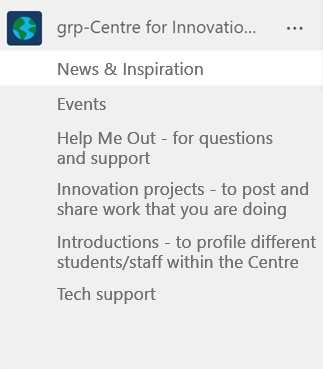
The pilot version received positive feedback and the space was launch to all 307 members of the Centre.
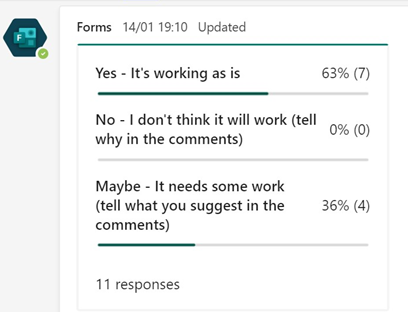
The channels and space content did see some changes to increase engagement. Below are the final channels.
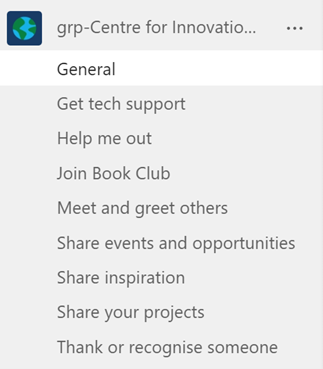
The Teams space has seen a good level of activity from both staff and staff. It is the channel for sharing events that has seen most engagement. Students and staff have learned to use it to promote events, jobs and opportunities.
Likewise, the space has been used by some to share articles, websites, and inspiration.
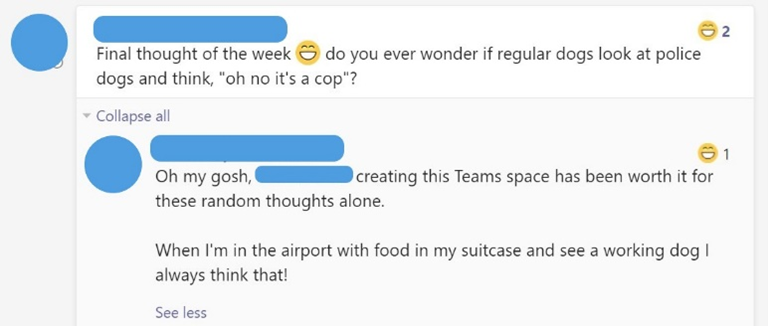
The book club channel has seen some great serendipitous conversations between students and staff on course-related literature.
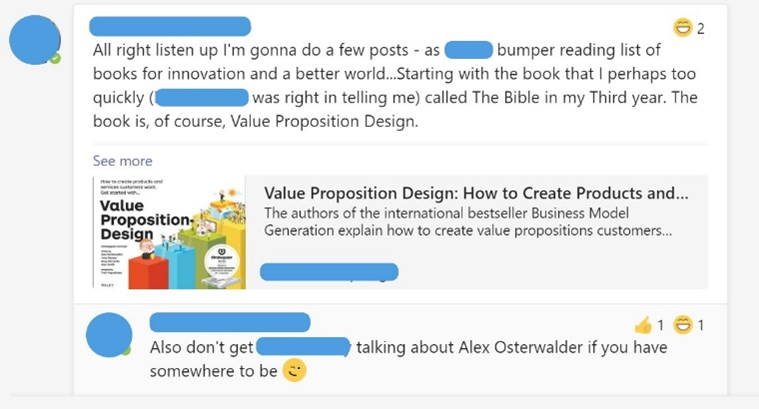
The space has also sparked connections between members in the help me out channel.
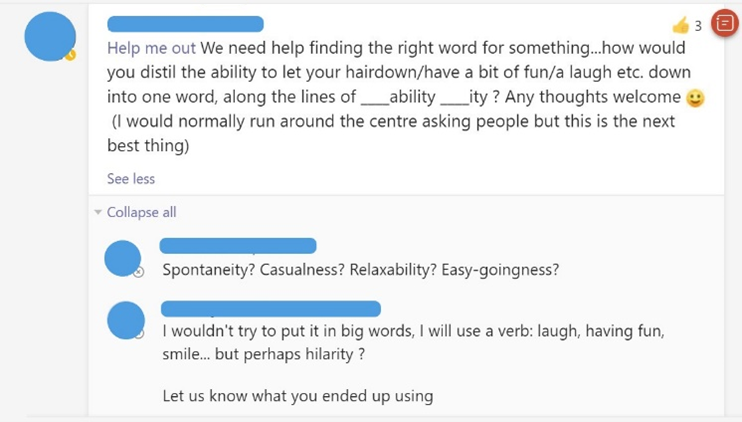
Tagging other members has proved to be one of the most effective ways to generate engagement in the space.
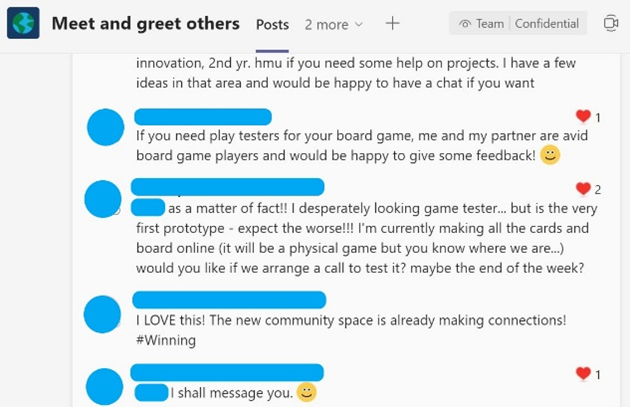
The level of engagement could have been greater, given there are 307 members of the space. Some channels such as meet & greet and share your projects have died down. Initially, the channels saw a member of staff moderating the channels and encouraging students to post content and tag one another. When moderation stopped, engagement levels decreased on these channels. In other cases, channels and activity that had been created organically by students (e.g. book club) sustained their level of engagement. For certain categories of content, it appears that a person nudging others to use the space can increase engagement.
The space has however sparked new connection and become a digital space, where members can reach out for help, or share inspirational course-related content and events. It has become a digital notice board of the Centre, building a sense of belonging within the Centre.
Note: The Centre for Innovation and Entrepreneurship has also launched MS Teams space for all teaching units. Whilst this is not to replace Blackboard (Blackboard remains the space for unit and coursework information, as well as submission points), it has been used instead of Blackboard Collaborate for live sessions, and to allow for easier communication between students and staff. This has been seen as particularly beneficial for drop-in sessions, as students can see who is in an ongoing call or can easily tag their lecturer in a chat to arrange a different meeting.