We are delighted to announce that Blackboard has moved to an externally-hosted service. Benefits of external hosting of technical support include:
All existing courses and data have been migrated to the externally-hosted service.
The move to an externally-hosted service means that upgrades and other maintenance work can be scheduled out of hours, starting with our upgrade this summer.
The Blackboard software upgrade will take place between 7:00 pm on Sunday 6 August and 2:00 pm on Monday 7 August. The upgrade will introduce some new features (including a quicker way to add content to courses). The upgrade will also introduce improvements to the design and layout of Blackboard.
Course rollover will take place on Tuesday 1 August, after the 2017-18 unit and programme information is available.
The Learn 2016 Theme is cleaner and has 'responsive design' elements, allowing it to resize and reorder content to take best advantage of the screen size. It will give users a more consistent experience across devices and is optimised for delivery over mobile. Many functions that previously did not work well on mobile devices, such as discussion boards and tests, are much improved.
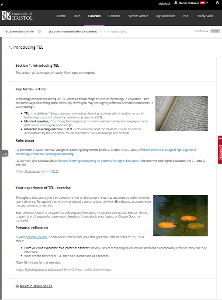
Learn 2016 theme on ipad
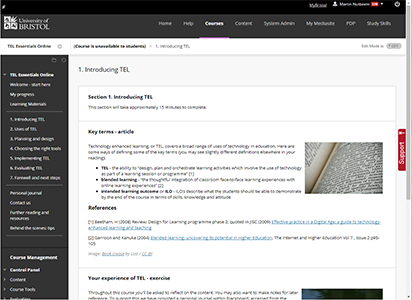
Learn 2016 theme on desktop
This theme has been created to follow accessibility standards (WCAG 2.0 principles) which results in a clearer design that works for all users. Good practice such as keyboard navigation and suitable colour contrast are built into the theme with no need for users to enable them prior to use.
To further improve accessibility, legacy course themes and colour customisation features have been removed. Course differentiation can be achieved using banners and images, we will provide guidance on how to create and upload graphical content using free online tools.
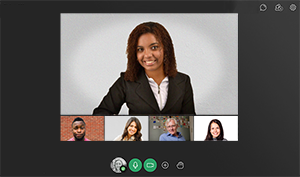
From August 7th all staff will have access a completely new online learning and teaching tool - Blackboard Collaborate. Collaborate is an online classroom environment which can be used for activities such as online classes, office hours and guest lectures (using video, audio, text chat, a shared whiteboard and application sharing). For more information see the Blackboard Collaborate web pages.
For Blackboard support, training and advice please contact us.
This is an important first step in improving our digital learning environment (DLE). We will have a scalable, reliable infrastructure in the short to medium term. This will help deliver key dependant strategic projects and services (SLSP, Mediasite, Library Reading lists and electronic management of assessment). Next steps will include work to address course design and consistency. In the longer term, we can integrate new features and evaluate alternative options for the core DLE.
This is an important first step in improving our digital learning environment (DLE). We will have a scalable, reliable infrastructure in the short to medium term. Next steps will include work to address course design and consistency.
Yes, your 2016-17 course will be transferred across to the externally-hosted service.
The course structure of the previous course will still be there. The new Blackboard theme will bring an improved design and added functionality. Blackboard will look cleaner and work across more devices and platforms. However, it will not be possible to change the colour settings for the course menu
Yes, Mediasite will work in exactly the same way as you've used it before.
The ‘read-only’ service shows a copy of Blackboard made Thursday 20th July. Any changes made during the move period will not appear when the service goes live Tuesday 21st July.
If you need to mark work you should take steps to download submitted work. Your school should have 'offline marking' guidance, but if unsure please contact TELED.
Yes, there will be a few changes to how Blackboard looks, but the structure you have created will remain the same.
Yes, students will still have access to My Grades. The functionality of Blackboard will still work in the same way. Any changes made during the move will not appear in the service when it launches.
We will be upgrading to Q4 2016 SP2. You can view guides and support on the Blackboard Instructor pages.
The courses tab is now visible as a sub-tab of the Home tab. The tab can now be found at the top left of the Home tab.
The content tab is now a sub-tab of Home. he tab can now be found at the top left of the Home tab.