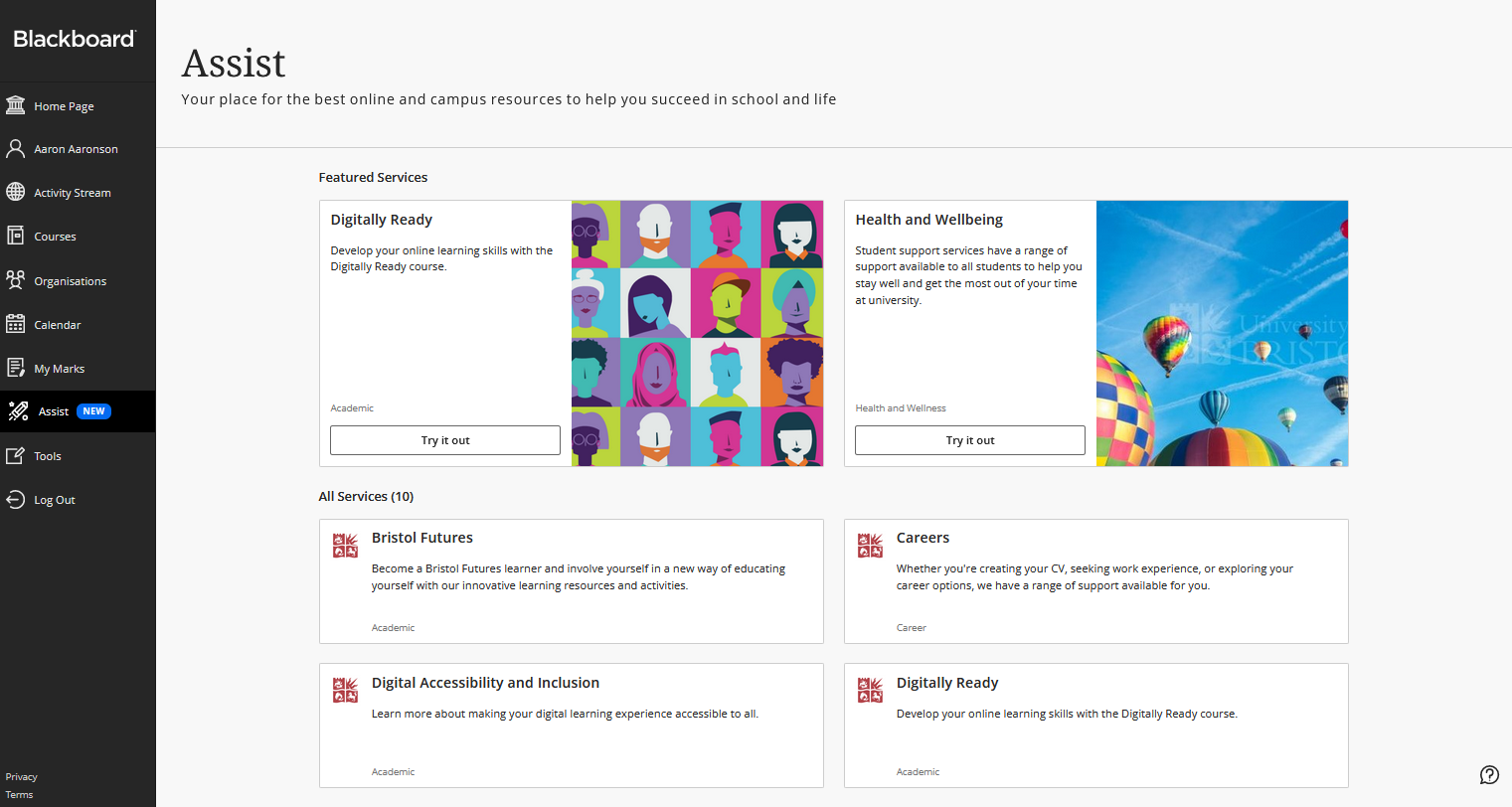On July 5, we updated Blackboard to use the new Ultra Base Navigation. This update gives Blackboard a modern look and feel and provides easier access to important information.
Ultra Base Navigation has a modern, intuitive navigation menu that sits outside of courses and is always available.
Your courses will not change. They will look and operate exactly as they do now.
The benefits of Ultra Base Navigation include: