School of Modern Languages
University of Bristol
Ian Foster, Ian.Foster@bristol.ac.uk
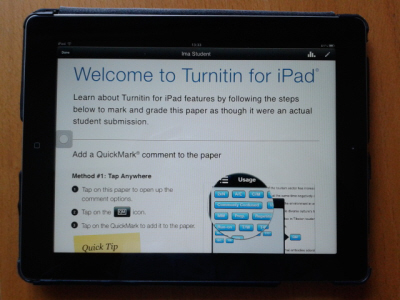
Feedback Studio (previously called Grademark) is an on-screen marking system which is part of the Turnitin suite, and can be accessed via Blackboard. In Summer 2013 Turnitin introduced an iPad app for Feedback Studio.
Previous trials have highlighted some of the benefits of online submission and marking for students, for example the convenience of being able to submit work and access marks and feedback from anywhere, improved legibility of text feedback and the personal quality of audio feedback.
The objective of this trial was to explore the marker experience of using the Grademark app.
The trial took place in the School of Modern Languages as part of a German fourth year language unit. Approximately 240 submissions were marked using the app, from 60 students across different formative assignments. Approximately 30 submissions were marked per week, with marking generally spread out over a period of days. Feedback was provided through comments on the text, audio and the use of rubrics. Anonymous marking was switched on. The marker was already familiar with the desktop version of Feedback Studio.
Firstly the marker went through tagging positive and negative aspects of the work and adding annotations. He employed a colour coding system for feedback (he has been using codes for marking for many years ), and mostly used a set of reusable Quickmark comments he created in Feedback Studio. Secondly he reviewed each set of submissions to check for consistency, added grades, and filled out a rubric. Finally he recorded a verbal comment for each.
Initial tagging took most time, about 5-10 minutes for each, then reviewing, self-moderation and adding marks took approximately an hour overall. Feedback and marks were released a couple of days before face-to-face classes, so students could review this beforehand. The marker then used the statistics that can be exported from Turnitin to show mark ranges and averages in class.
Overall, the marking went well. The marker liked the portability, being able to mark 30 assignments on the iPad without carrying a sheet of A4 paper in a folder, and the fact that marking can be done offline, is automatically saved and then synched (with the desktop version the marker needs constant Internet access). He believes a greater volume of feedback is delivered by Turnitin in general, whatever mechanisms are used to deliver it and whatever options are chosen. He felt that the iPad app makes the marker more mobile, more easily able to put down and pick up the task, and to go back and edit feedback.
Overall, translation marking is known to be time-consuming. While paper marking may be as quick or possibly quicker, he feels he is able to give more detailed and much better quality feedback using Feedback Studio. Reusable Quickmark comments are the most time-saving feature, which he used frequently when marking. He feels that if you were having to repeatedly write the same comments manually on successive students’ work you might very quickly come to resent this. In Feedback Studio, a repeated text comment can easily be converted into a Quickmark on the fly and then recycled.
Other useful features were the rubric for helping achieve consistency (see example of rubric), having data to be able to review and re-visit, and being able to see in the inbox that students have accessed the feedback.
Although he can use Feedback Studio quicker on his PC (being already familiar with this method), he feels that using the iPad is a much more pleasant experience. The mic is good quality for audio recording (better than his PC mic), and it is less tiring to look at the iPad screen.
If you don’t add a mark Feedback Studio views the work as still unmarked, which can make it hard to keep track of what work you have given feedback on. The order of assignments, particularly with anonymous marking switched on, is not transparent. In order to get around this and to be able to use his preferred workflow of adding feedback first, he initially adds a 1 in the mark box to indicate that he has annotated that assignment.
You can't currently re-sort assignments on the iPad by date submitted, so you need to be alert so as not to miss assignments that are late. Sorting can be done in the Desktop version.
He found the two finger swipe to move from one assignment to the next somewhat awkward, so used the alternative method of tapping the Assignment button to go back to the list of submissions.