This page provides an overview of what you should consider before running summative Blackboard tests, including:
If you are considering online short question or Multiple Choice Question (MCQ) type summative assessments or exams the DEO recommends Blackboard Tests. For more introductory information see Introduction to Blackboard Tests (YouTube, 2mins).
If you think Blackboard Tests may not be appropriate for your requirements, please contact us to discuss potential alternatives.
Before running a new online summative test or exam, you should consider the following:
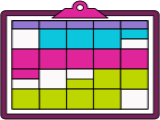 Workload and resource implications
Workload and resource implicationsSetting up a new online summative test requires a significant investment of time and resources. Typically, there are three phases to organising an online test:
The DEO can provide support in the consultation and preparation phases. Running the test and ongoing administration will be the responsibility of the School, contacting the DEO for advice if required.
Before planning or implementing a summative online test, please refer to the breakdown of responsibilities and support, available on our Online Tests page. You should also familiarise yourself with the contents of section 2.3 of the University's Examination Regulations, which specifies some expectations around online examinations.
 Question and assessment design
Question and assessment designBlackboard Tests supports various question types, including Multiple choice, gap fill, interactive and short answer questions. A full list of these can be found in our Blackboard Tests workflow. Before planning your test, you should familiarise yourself with these question formats, including their suitability for summative assessment, accessibility, and support for features such as auto-marking.
When designing a Blackboard test there are benefits to drafting questions in a Word document first:
Before releasing any online summative test or exam, appropriate academic staff should validate each question and the test. To replicate the student experience this can be done through Test Student User accounts. For guidance on this process, please refer to our Blackboard Tests Workflow.
As summative tests and exams can have significant implications for student progression, every effort must be made to ensure they are as accessible and secure as possible. In addition, it is crucial that contingency plans are in place in the event of a system failure, and that adequate, appropriately trained invigilators and support teams are in place to advise students during the exam.
There should be a practice test available to all students well in advance of the exam. This practice test should be configured in the same way as the real test, including question types and associated settings. This will allow students to become familiar with the test environment and help to pick up any accessibility or technical issues. In addition, it will allow staff to observe and if necessary adjust test configuration.
 Key questions
Key questions Contingency
ContingencyThere should be an offline backup version of the test. This can be made available for students with unnavigable accessibility limitations or in the event of a major system failure. We recommend drafting this test with large, accessible font types and minimal formatting. As with the real test, images should include alternative text descriptions and not distort when enlarged on a screen.
 Key questions
Key questions Support
SupportThere should be an adequate number of staff available to support students during the exam, able to communicate with them regarding any technical, pedagogical or personal issues they may face. This team should be equipped with the means and authority to deploy the backup test as required. Students should be advised of how to contact this team far in advance of the exam, perhaps also being guided on how to respond in the event of common issues (such as encountering errors in a question or facing internet outages).
 Key questions:
Key questions:For a fuller list, please refer to our recommended Blackboard Tests Workflow.