Over the last year, the Digital Education Office (DEO) has been working with students via our Student Digital Champions to create support materials, to consolidate and update the various places students can get help with their digital education, and to deliver digital skills training. We work alongside existing support from IT Services for hardware or technical help, and Study Skills for academic support. Our aim is to support students in the use of the various digital tools they have available, or may encounter, and to build competence and confidence in navigating our digital learning environment. Here, we will outline the main outcomes of that work, and show you around our new student-facing spaces, so that you can point your students in the right direction when they need support.
Since November 2020, we’ve worked alongside some amazing Student Digital Champions, who have helped us understand the student experience of learning digitally at Bristol. They’ve worked with us on a range of resources and projects, and have produced toolkits and other resources for students and staff.
If students need timely help, we have several places for them to go.
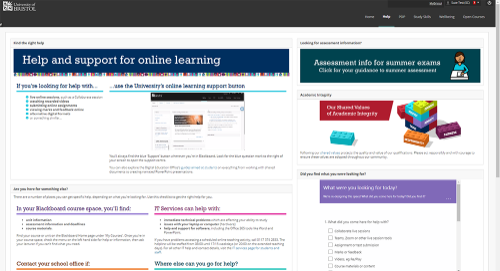
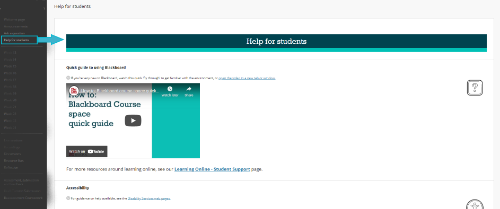
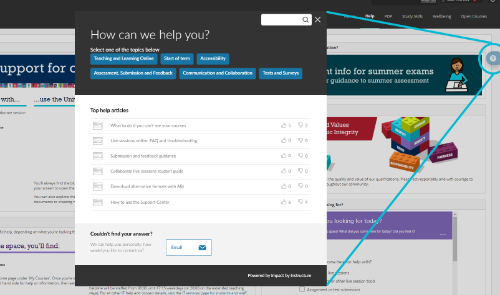
In addition to targeted help, we have developed a Student Support page on our website. This contains links to various resources, either created by the DEO – like our ‘Creating Narrated PowerPoints’ web guide – or linking to specific and relevant help from third parties such as Microsoft. It is also the place where we collect together links to our digital skills courses, so it’s a good one for students to bookmark.
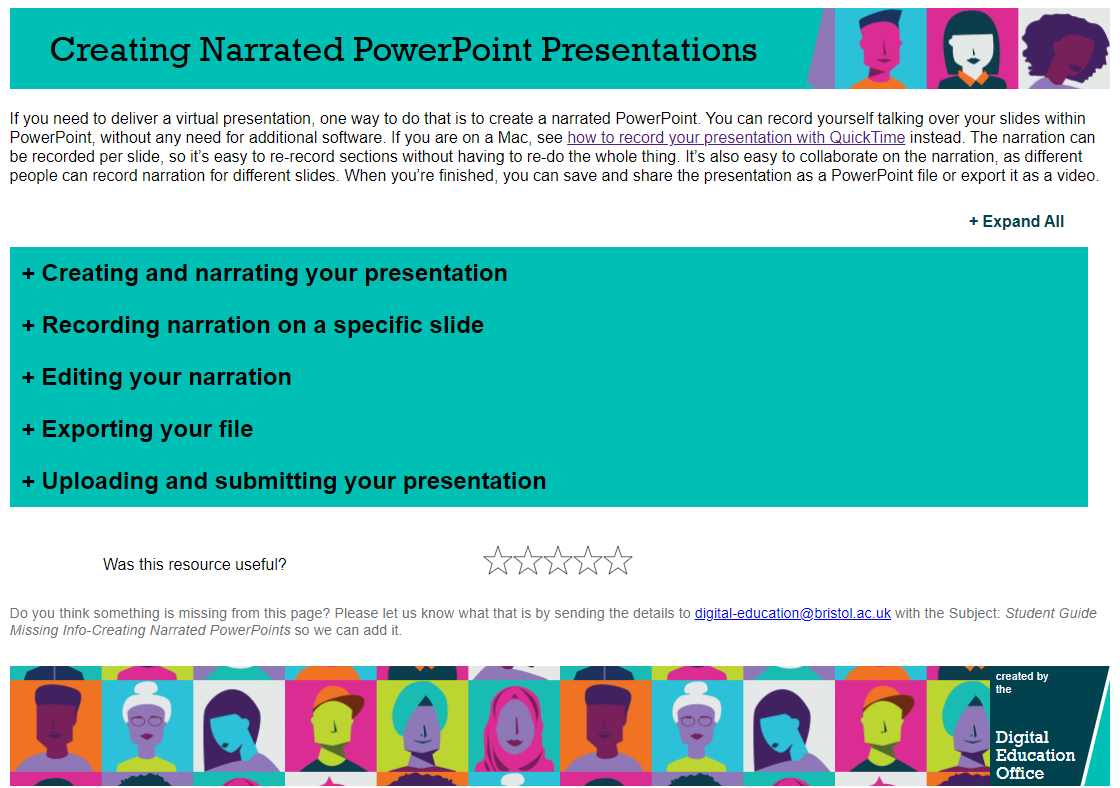
The digital induction course Digitally Ready has been updated based on feedback we received in the 2020/21 academic year, and now includes extra resources. It’s again available as an orientation for new students to gain confidence and get familiar with the digital learning environment, as well as thinking about what it means to be an active online learner, and what blended learning might be like for them.
We have also developed a new course for returning students Digitally Ready: Refresh and Reboot! This course will guide students to reflect on their experiences of online and digital learning, and identify what skills they have, and which they would like to develop. It prompts them to review material they may have missed in Digitally Ready, as well as challenging them to try new things, and explore their digital skills even more.
Both courses are available for students automatically, they do not need to enrol onto the courses. The links to these courses can always be found from Student Support.
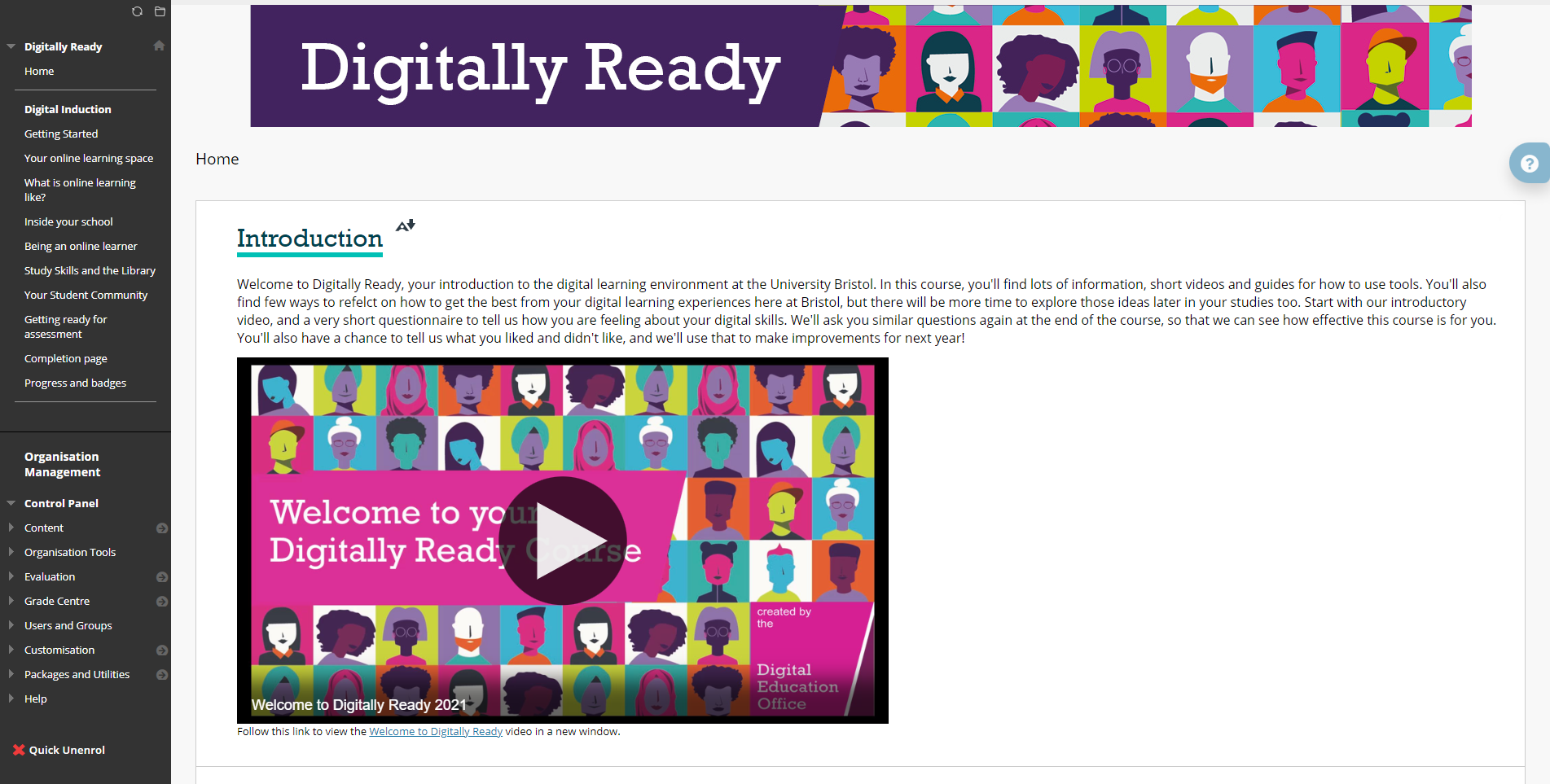
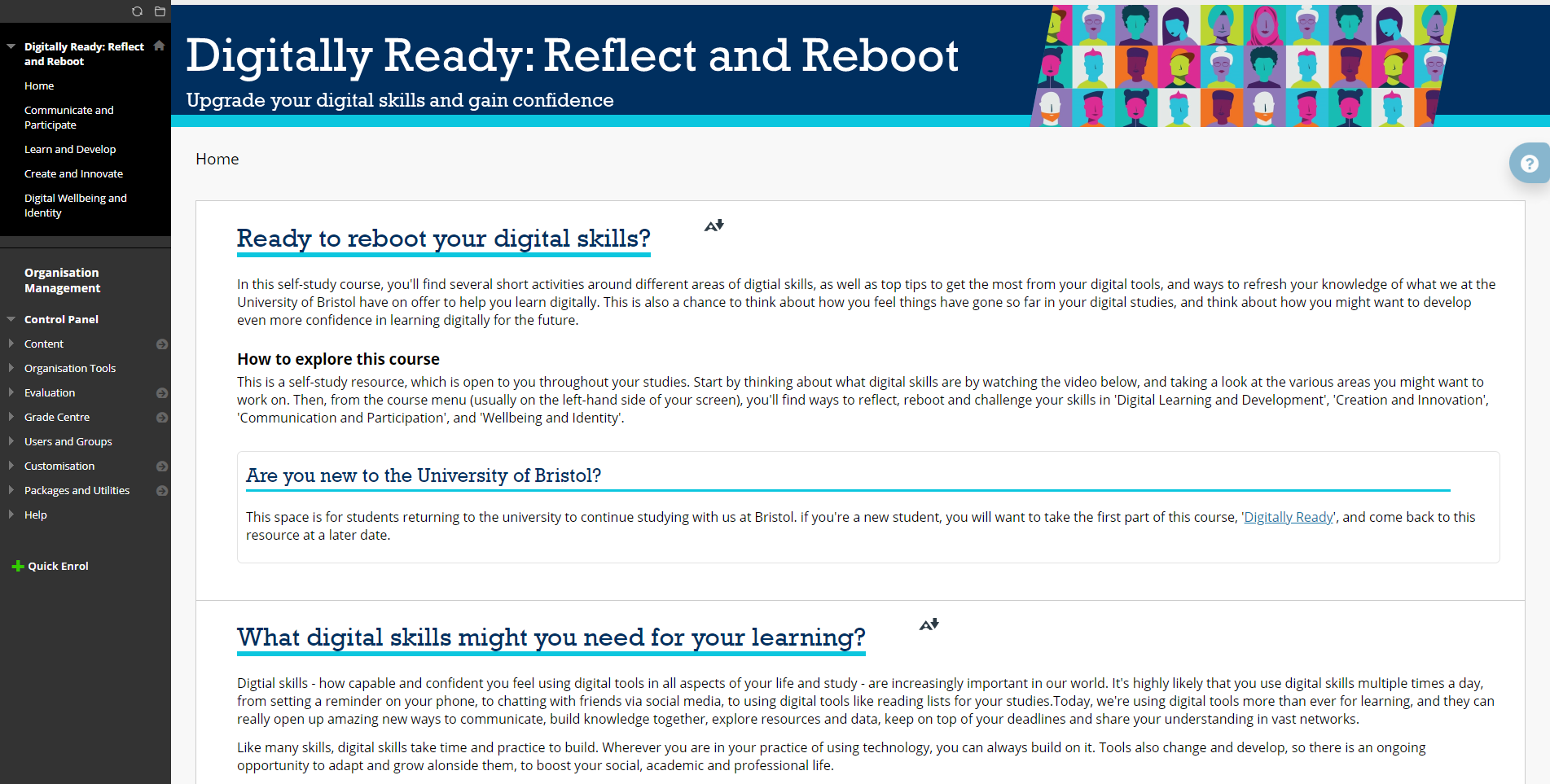
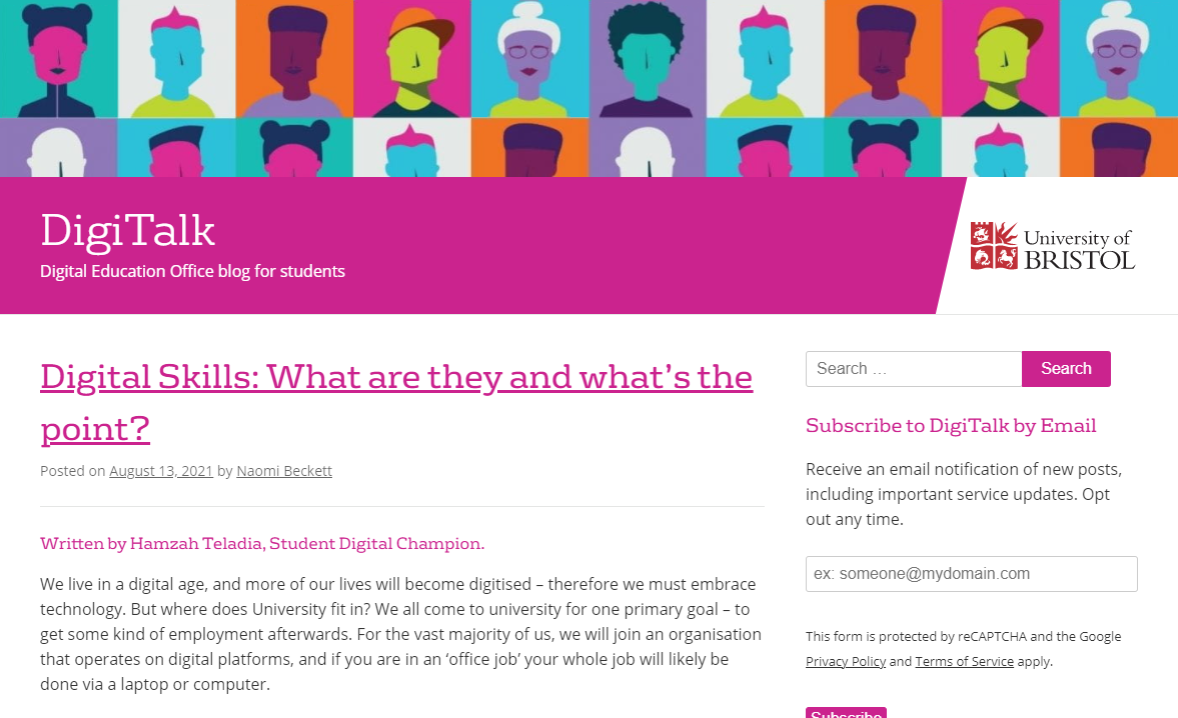 Our Student Digital Champions worked with us to set up a new blog, called DigiTalk. DigiTalk is a space for discussion around the digital learning experience, and a place for us and our Student Digital Champions to share ideas, tips, and ways to get the most from our digital learning environment. We’re also planning a video series for the autumn of 2021, called Digitally Skilled, which will highlight to students some key digital skills and help them develop their competencies. Via DigiTalk, we can also update students with service announcements or downtime on tools which will affect them.
Our Student Digital Champions worked with us to set up a new blog, called DigiTalk. DigiTalk is a space for discussion around the digital learning experience, and a place for us and our Student Digital Champions to share ideas, tips, and ways to get the most from our digital learning environment. We’re also planning a video series for the autumn of 2021, called Digitally Skilled, which will highlight to students some key digital skills and help them develop their competencies. Via DigiTalk, we can also update students with service announcements or downtime on tools which will affect them.