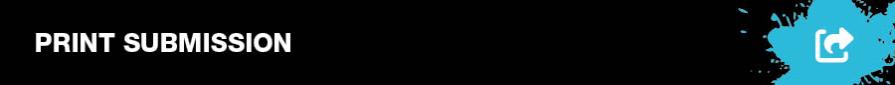
 student print submission guide (PDF, 6,013kB)
student print submission guide (PDF, 6,013kB)If you are new to the portal please download our guide on how to submit a job. Please ensure you are signed in using the intranet, VPN or remote desktop service. The system will allocate you a job no. (ST001 etc) and will generate an estimated cost. Once this has been checked and approved you will be emailed a link to make a secure payment through the UoB online shop (please allow 1 working day).
Only one job/file per order.
 print submission guide department (PDF, 6,028kB)
print submission guide department (PDF, 6,028kB)If you are new to the portal please download our guide on how to submit a job. A valid UoB charge code will be required. If you are working on a home PC, please ensure you are signed in using the intranet, VPN or remote desktop service. If you need to organise a department-funded student hand-in, please contact us at print-services@bristol.ac.uk, and we will modify the print submission system to accommodate the job. The system will then guide you through the necessary steps, including specifying print and finishing requirements, and managing the associated financial arrangements.
Only one job/file per order.
Please click on the appropriate link for a step by step guide to placing your order with us.
.