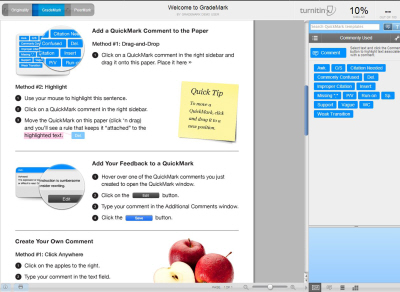
Turnitin Feedback Studio (previously called Grademark) is an on-screen marking system which is part of the Turnitin suite, and can be accessed via Blackboard. In the academic year 2012-13 initial small-scale pilots were carried out to start evaluating the system, and this case study reports on these. Since then the use of Feedback Studio has increased and expanded into other Schools.
The objectives of these initial pilots were to start to identify benefits and limitations of Feedback Studio, for markers and students, and to help assess potential levels of interest in such onscreen marking tools in the future.
Feedback Studio allows Instructors to mark work online, without the need for documents to be downloaded or feedback uploaded. Documents submitted can be annotated onscreen, including highlighting of text, adding embedded comments, shared comments (for example to address common issues), rubrics (for example to target feedback at specific assessment criteria) , general comments and audio feedback. Markers can also refer quickly and easily to the associated Turnitin originality report whilst marking, if they want to check if text used matches other sources, to help identify possible plagiarism. Currently Feedback Studio can only be used when connected to the Internet, except for the iPad app which allows offline marking.
Pilots took place in the Schools of Modern Languages and School of Physiology and Pharmacology, and the Department of Aerospace Engineering. Work was submitted to Turnitin via Blackboard. Staff added their feedback, some using shared comment banks, others creating their own comments. Students then logged in to Blackboard to access their feedback. Approximately 25 staff took part, and over 800 papers were marked. Feedback on the pilots was obtained from 14 staff.