School of Civil, Aerospace and Mechanical Engineering & Digital Education Office
As a result of the 2020 COVID-19 pandemic, students in the School of Civil, Aerospace and Mechanical Engineering (CAME) had extremely limited opportunity to access on campus resources. A staff team, including professional / technical services and academics, were looking for a way to demonstrate experiments that students could view online in an authentic way. With access to two video cameras and lab facilities they embarked on a journey to develop asynchronous (recorded) demos as informative for the students as the live lab.
The CAME staff team and a Digital Education Office (DEO) sub-team with expertise in video, web development and accessibility discussed the possible options. Having discounted institutionally supported tools, they decided to create a dual feed video resource. This would allow students to have both an overview of the experiment and presenter as well as be able to see close-ups of equipment or data and switch between the two views. The dual video would make learning more active, giving agency to each student to decide where they want to look at any moment. The resource should be simple to use, accessible, should work well even with slow connections, and on a wide range of devices and screen sizes.
Two approaches were developed into proof-of-concept resources, tested and sent to students for their feedback though surveys. One approach was based on switching between the 2 different videos and adjusting the time to ensure the chosen view started at the correct point in time. The other approach was based on stitching the videos side-by-side and only showing one half, with the switch then making the other half visible.
Students gave their feedback over five days, with the DEO developers tweaking the resources to improve on the points students suggested, then releasing a second versions. 52 students gave feedback once, 22 twice. The stitched-videos approach seemed to give a more seamless switch experience, so it was further developed and used in the course.
This process led to a resource that met the core requirements and provided a solution that was robust to a number of hardware platforms. The co-development opportunity created a collegiate community between teaching / DEO staff and the students. In particular, not only were the developers receiving near real-time feedback on their solutions, but students were seeing the learning tools improve as a result of their engagement. Their voice was changing the learning experience they would receive in a few weeks’ time.
Very good idea. Ten points to Gryffindor
I really appreciate your hard work
We really appreciate the effort that has gone into this!!!
I found the switching camera option extremely useful. We’re more actively involved in the experiment since we will likely not be able to do it ourselves.
According to the evaluation survey responses of 21 students who had used the dual video resource on their laptops or desktop computers:
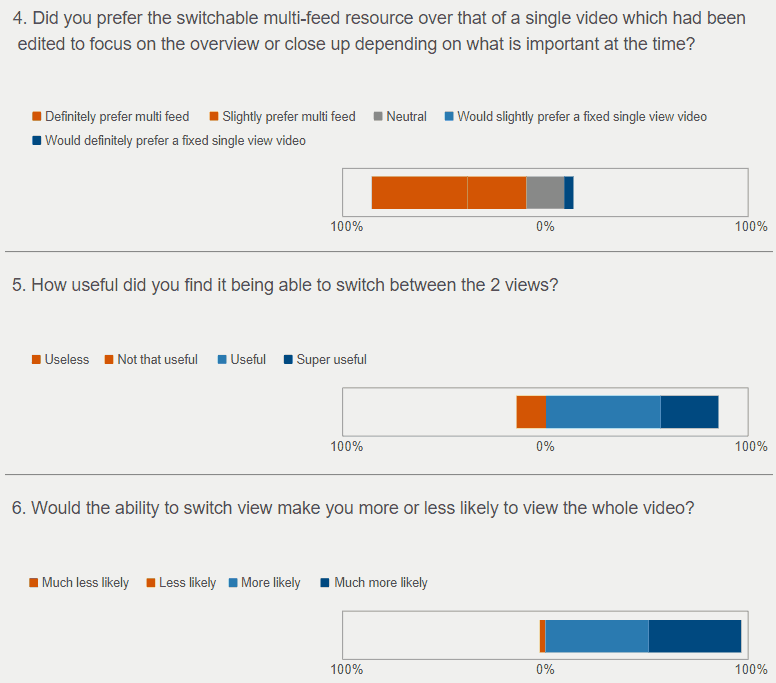
I like the variety of being able to switch as it mimics being in a real lab where you would be looking at different things as and when you choose