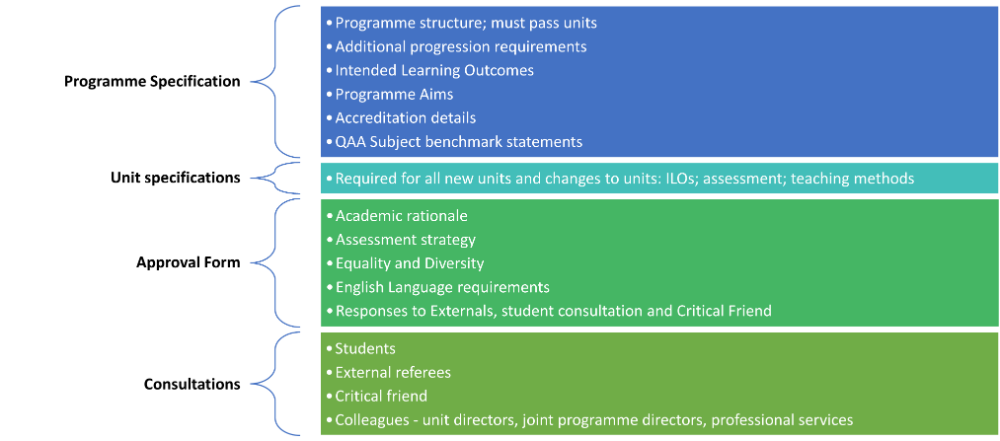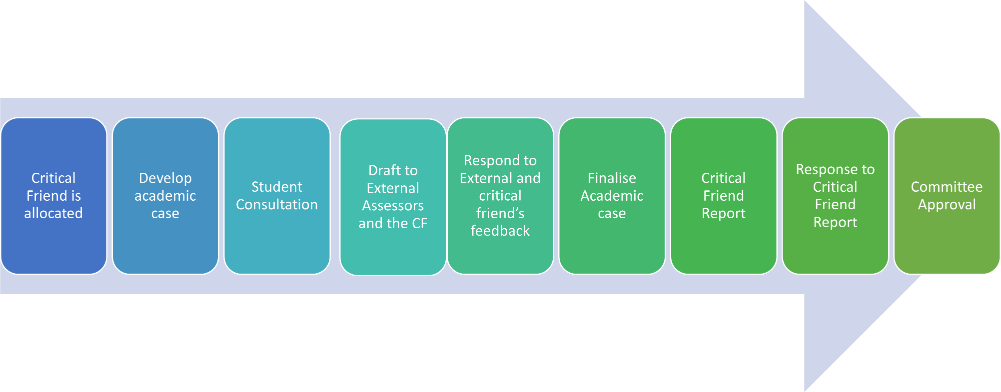
Once the business case has been approved the next stage is to develop the academic case. AQPO will set the programme up in UPMS and then let the Programme Editor in the School know that the proposal is ready to be populated. The proposer and programme editor input all academic information into the proposal in UPMS.
As part of the academic information, you will need to provide:
And for any new or revised units (whether they are part of a new programme or not), you will need to provide:
Whilst preparing your proposal, it is essential that you allow sufficient time to:
The suggested minimum timeframe for documenting high-risk changes, depending on the complexity of what you may be proposing, is at least three months from origination of the proposal to submission of complete information in UPMS.
Whilst Education Committee meets once a month, it is also important to note key dates in the academic, administrative and financial cycles which may affect the viability of changes for a particular academic year, and that your proposal will have to make its way through relevant School and Faculty Committees. E.g., for proposals with financial and significant resourcing implications for the coming academic year, a business case needs to be considered in the University’s financial planning cycle.
Likewise there are key dates for marketing of programmes, recruitment of students, and teaching administration such as timetabling and resource management. A proposal involving joint degrees or more than one School/Faculty will also need more time to make its way through the relevant committees.
To get your proposal into the workflow for approval you will need to use the UPMS. This allows you to make either low risk or high risk changes to a unit or programme (as well as undertake routine updating of programme and unit information). This also allows you to track progress of your proposal.
Instructions for using the UPMS can be found on the homepage . If you need any assistance to use the system, there will be someone in the School who can help - please contact your School Administration Manager in the first instance, or email approval-help@bristol.ac.uk.