MATLAB
MATLAB is ideal for creating custom analysis pipelines or developing new algorithms, and it also has the capability for compiling programs into standalone executables with user-friendly interfaces.
Features
- Widely-used tool for image processing, featured in numerous peer-reviewed publications.
- Focus on efficient processing of numerical arrays makes it ideal for implementation and development of image processing algorithms.
- Includes large library of standard image processing tools covering areas including image filtering, segmentation, data acquisition, visualisation and quantification.
- Compatible with .lif files produced by Leica LAS (requires BioFormats reader – available free online).
Advantages
- Versatile scripting language is ideal for development of image processing routines, providing near limitless scope for new analysis methods.
- Can be used to create standalone executables, which don’t require a copy of MATLAB to run (requires relevant runtime to be installed; available free online).
- Constantly updated online repository containing thousands of user-generated image processing routines and algorithms.
Disadvantages
- Relatively steep learning curve compared to other image processing and analysis software.
Availability
- Commercial software requiring a license.
- Can be installed on University of Bristol computers via Software Center (full MATLAB suite, including all additional toolboxes).
- Can be installed on personal computers by staff and students (see Additional Information).
- Available on image processing computers in room C27/U (data analysis suite). Access to this computer can be booked on PPMS.
Additional information
Software catalogue
Explore our other software packages.
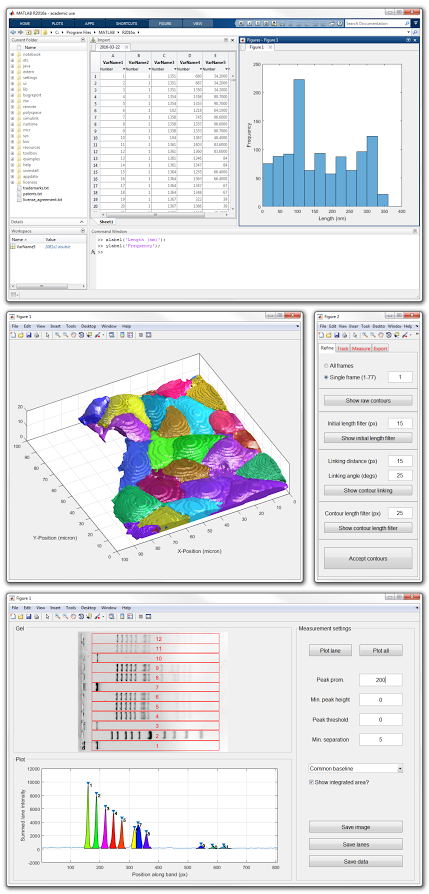
MATLAB is a versatile scripting-based programming language, widely used for image processing and analysis due to its emphasis on efficient processing of numerical arrays.