Adding your thesis to Pure
Adding your University of Bristol Thesis to Pure
Doctoral and Research Masters students are required to add the final version of their thesis to the University of Bristol’s Research Repository (Pure) upon formal notification of award. If you find you do not have access to Pure, please contact us. The option to do so is also open to current members of staff who completed their thesis at the University of Bristol.
Unfortunately, the option to deposit an electronic thesis with the University is not available to past students who have already submitted a hardbound version unless they are currently members of staff. Past students who have not submitted a hardbound version may submit their thesis electronically.
Before uploading your thesis please ensure it does not contain any content which cannot be published.
Candidates must submit an electronic copy of the final dissertation within 28 days of the date of the award of the degree.
Additional copies of your thesis
If you decide your thesis does contain information which cannot be shared openly, you will need to deposit the final unredacted version to fulfil your obligation to the University, and also submit a redacted version suitable for sharing.
Upload the full-text of both the complete and the redacted versions (if you have one) of your thesis in PDF format and save the record. The Library will check and validate the record. Your thesis will then be available to download via the Explore Bristol Research Website. If you’ve been granted a deferral on access to the thesis, only the bibliographic record will be visible on EBR until the end of the specified deferral period.
Format of electronic deposit
The final copy for deposit should be formatted in the same way as the version submitted for examination, with the exception that the Author's Declaration page should be left unsigned. Do not insert an electronic copy of your signature into this page. For more information please refer to Annex 4 of the Regulations and Code of Practice for Research Degree Programmes.
Digital recording media, photocopies and photographs
An infinite variety of materials are produced during the course of research. Some of this is not ‘born’ digital e.g. musical scores, handwritten lab books, samples and specimens. The University system used for depositing theses can only accept digital material. As the author, you will need to decide how best to digitise your research. For example, images can be scanned, performances recorded and materials made available elsewhere, such as a museum, described and catalogued. Data can then be associated with your thesis. Please see Research data and your thesis.
How to create a record and add your thesis to Pure
Log in to Pure then click on the green Add new button:

Then click the link to Bristol student theses. Select the template for the appropriate Doctoral Thesis.
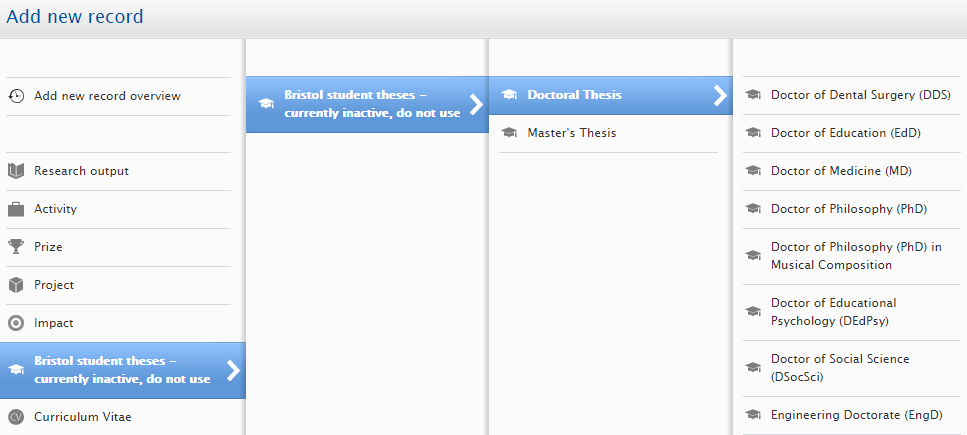
In the Metadata screen, ensure that the Qualification Level selected is Doctoral Thesis > [Doctor of … - select as appropriate]
You will need to accept the Depositor Declaration before you can upload your thesis. A copy of this file is available for you to read and keep from the following link: Bristol Thesis Deposit Agreement (PDF, 60kB)
Enter the title, subtitle (if appropriate) and abstract in the Thesis Content Information fields. The Author, Student thesis managed by and Supervisors sections will be pre-populated with your name and the name of your academic School. Note: these details cannot be amended.
In the Thesis award information section, add the date of award. You can also add details of external sponsorship you have received.

In the Documents section click Add document then click Drag file or browse your computer. Find the PDF file of your thesis in your file space, highlight the file then click Open. The file will be uploaded to Pure. Input the correct title of the thesis in the file title field,with the following file naming convention: Final_Copy_[year_month_day]_[your surname_your initials] _PhD

If necessary, upload the redacted version to the Documents section as well, using this format:
Redacted_Final_Copy_[year_month_day]_[your surname_your initials]_PhD
Leave the Type as Thesis and the Visibility as Public. Leave the remaining fields blank and thenclick Create
If you have been granted a deferral please note the date at which it will become available and the reason for the deferral from the drop down menu.
(Optional) In the Relations section, add links to any Publications on which you’re an author or Projects or Activities you’ve been involved in at Bristol.
If you wish to return and edit the record, set the Status of record as Entry in progress and click Save. Once completed, set the status as For validation. Click Save.
NOTE: you will not be able to edit the record after this point. The record will be validated within 2-3 weeks.
If you have any questions please Contact us.