eBooks
Finding eBooks
You can search for most eBooks using Library Search.
To limit search results to eBooks, use the 'eBook' filter to the left of the search results screen.
Using eBooks
You can access and read eBooks on all your devices. IT Services provide advice and support for mobile technology (smartphones and tablets).
Copyright restrictions
eBooks are protected by copyright law in the same way as printed books.
Publishers and copyright owners determine how much of an eBook you can print, copy or download as summarised below.
- BibliU ebooks
- Bloomsbury ebooks (including Hart)
- Brill Ebooks
- Cambridge Companions Online and Cambridge Books Online
- ClinicalKey Student
- De Gruyter ebooks
- Ebsco Ebooks
- ICE Virtual Library
- IEEE Xplore
- JSTOR ebooks
- Oxford Academic
- Oxford Law Trove
- Oxford Politics Trove
- Project Muse
- ProQuest ebook Central
- ScienceDirect
- SpringerLink
- Taylor and Francis
- VLebooks
- Wiley Online Library
BibliU ebooks
Downloading
You can download books for offline use by downloading the BibliU app:
Printing
BibliU recommend using their Save to PDF feature:
Unfortunately, the original publishers have varying allowances on printing, and not every book can be printed. For more information see here:
Copying
The copying allowance is set by the original publishers: some publishers allow more allowance than others, whilst there are also some publishers who don't allow their books to be copied at all (0% copying allowance).
More information can be found in the links below:
Bloomsbury ebooks (including Hart)
Downloading and printing (functionality guide)
Accessibility statement
Brill ebooks
Cambridge Companions Online and Cambridge Books Online
Printing and copying
Users may access, search and view individual chapters for personal use only. Print, copy and download permissions may vary from collection to collection depending on the sensitivity and rights available for the content. Unless otherwise stated in the Terms of Use, users may make copies, printed or otherwise, of one chapter or up to 5% of the pages from each Cambridge Companions Online title, whichever is greater.
Downloading
Not protected by Digital Rights Management (DRM). Users can download chapter by chapter, though download permissions may vary from collection to collection depending on the sensitivity and rights available for the Content. Copyright law is still applicable.
Not protected by DRM. Users can download chapter by chapter. Copyright law is still applicable.
Accessibility
ClinicalKey Student
Information on using ClinicalKey Student
Check the ClinicalKey Student Support Center for instructions.
Accessibility
De Gruyter ebooks
Printing and copying
De Gruyter does not have any Digital Rights restrictions. Printing and copying is possible, but copyright restrictions still apply. Please refer to their terms and conditions for permitted use of content:
Downloading
It is possible to download individual chapters as PDFs and for many books, there is an option to download the whole book. Many books published after 2015 are also available in EPUB format which offers additional accessibility features, such as ability to change fonts and background colours, different reading modes such as audio and tactile, passage highlighting and notes.
Ebsco ebooks
Printing and downloading
Note: Ebooks with a license for one copy cannot be downloaded if already in use by another user. Also, some ebooks are unavailable to download and can only be read online (this is due to publisher licence agreements).
Accessibility
ICE Virtual Library
IEEE Xplore
JSTOR ebooks
Printing and downloading
JSTOR does not have any form of Digital Rights Management (DRM) on the content on the platform. You have the ability to copy, print and download content in reasonable amounts, provided it is for personal scholarly use. More details here:
Oxford Academic
Printing and copying
Users can print up to a single chapter from each Oxford Academic title, or up to 5% of the pages of any title, whichever is greater.
Downloading
Users can download an individual chapter from each Oxford Academic title, or up to 5% of the pages of any title, whichever is greater.
Accessibility
Oxford Law Trove
Downloading and printing
It is possible to download individual chapters as PDFs for the books we have access to. To generate a PDF of an individual article, simply click on the PDF icon link at the top right of the text, then download or print the PDF using your web browser. Please note that copyright restrictions apply.
More guidelines and information can be found in the links below:
Oxford Politics Trove
Downloading and printing
It is possible to download individual chapters as PDFs for the books we have access to. To generate a PDF of an individual article, simply click on the PDF icon link at the top right of the text, then download or print the PDF using your web browser. Please note that copyright restrictions apply.
More guidelines and information can be found in the links below:
Project Muse ebooks
ProQuest ebook Central
Printing and copying
Users can print chapters, sections or pages for use in research within the copyright restrictions of the title. Users can print up to 40% of the total pages of the eBook and can copy up to 20% of the total pages of the eBook. Please note that if you copy a line of text, this counts as an entire page. Your remaining copying and printing allowance for each title will be displayed when you log in. Your printing and copying allowance will not reset each time you log in.
Proquest Ebook Central titles are subject to concurrency limitations and in certain circumstances the Ebook Central system may stop you from gaining access while other members of the University are using the same book. On these occasions you may need to return to the eBook at a later time.
Downloading
Publishers and copyright owners determine how much of any particular title can be copied or printed. Your eBook may also be displayed page by page. In order to protect the copyright holder's content, users cannot download the entire eBook in one go.
Proquest Ebook Central titles are subject to concurrency limitations and in certain circumstances the Proquest Ebook Central system may prevent you from gaining access while other members of the University are using the same book. On these occasions you may need to return to the eBook at a later time.
Some Proquest Ebook Central titles are EPUB titles and not available for online reading.
Accessibility
ScienceDirect
Printing and copying
Users may print content from the website for their own personal, non-commercial use, provided that they keep intact all copyright and other proprietary notices.
Users may not engage in systematic retrieval of content from the website to create or compile, directly or indirectly, a collection, compilation, database or directory without prior written permission from Elsevier.Downloading
Users may download content from the website for their own personal, non-commercial use, provided that they keep intact all copyright and other proprietary notices.
Users may not engage in systematic retrieval of content from the website to create or compile, directly or indirectly, a collection, compilation, database or directory without prior written permission from Elsevier.
Accessibility
SpringerLink
Printing and copying
Not protected by Digital Rights Management (DRM). Users can print chapter by chapter. Copyright law is still applicable.
Downloading
Not protected by Digital Rights Management (DRM). Users can download chapter by chapter. Copyright law is still applicable.
Accessibility
Taylor and Francis
Printing and copying
The Taylor and Francis ebook platform does not have any form of Digital Rights Management (DRM). You can download chapters and entire ebooks, and also print content. Copyright law is still applicable. More information can be found here:
Accessibility
VLebooks
Printing and copying
VLebooks' online guidance provides instructions and advice on how to use features such as notes, copy selection and printing.
Print, copy and download permissions may vary from collection to collection depending on the sensitivity and rights available for the content. The print function is limited to a certain number of pages for security and depends on the maximum number of pages allowed by that title.
Some VLebooks have restricted access. This means only a limited number of people (usually a single user) can use the eBook at any one time. When the limit of users is reached, you can place a reservation. You can do this on up to five items at any one time. You will join a queue for each item and you will receive email notification when the book is available for you. You will need to activate your reservation within 24 hours of notification.
Downloading
Users can download books, though download permissions may vary from collection to collection depending on the sensitivity and rights available for the Content. Copyright Law is still applicable. The VLebooks online download guidance offers advice and instruction on viewing your downloaded content.
You must only download the eBook for the number of days that you actually need it for. One credit is used per day. After download the book cannot be kept forever – access will be denied after the selected number of days. However the eBook can be re-downloaded as often as required.
VLebooks are made available with an annual credit limit. If the number of credits run out, the eBook may become unavailable for a short time while the library purchases additional credits.
Accessibility
Wiley Online Library
Accessibility and user guide
Contacts
For help or advice on accessing electronic resources, please email:
e-library@bristol.ac.uk
For subject-specific help, please contact your subject librarian.
For technical help, please contact the IT Service Desk.
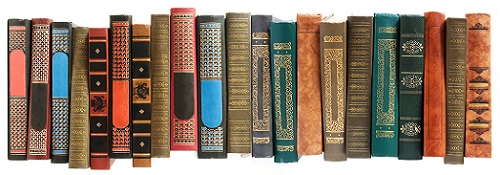 Suggest an eBook purchase
Suggest an eBook purchase
If there is an eBook you would like us to buy, please fill out the form. Please be aware that not all printed books are available as eBooks.