Bootstrapping in MLwiN
MLwiN has powerful facilities for carrying out parametric bootstraps for any of the models fitted. This allows for exact inferences and also for bias correction - which is particularly important when using quasi-likelihood estimation for generalised linear multilevel models where an iterative bias correction is required.
The bootstrap control menu is as follows:
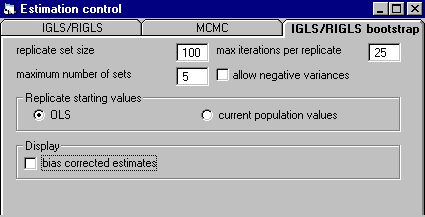
There are options for specifying the number of replicates (if an iterative bootstrap is required) replicate set size, starting values and whether bias correction of estimates is required. Using the trajectories window, the progress of iterations can be monitored, as below.
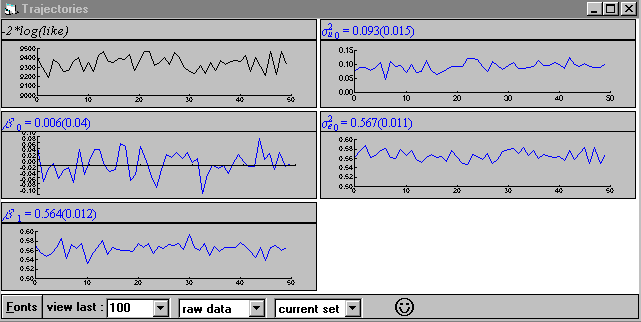
Along the bottom toolbar you can set the number of most recent parameter set estimates, whether you wish to view each parameter estimate as it is calculated or the running means, and whether, for an iterated bootstrap, you wish to observe the progress for the current replicate set or just plot the series of bias corrected estimates: the latter is recommended in order to view convergence, but you may switch between views by selecting this dialogue box.
At the end, or at any other time, you may view the summary bootstrap estimates simply by clicking on the plot for the parameter you are interested in. If you click in a trajectories window you will be presented with a kernel density plot, a summary set of quantiles, the mean and standard error computed from the bootstrap replicates. If you specified scaling on the bootstrap menu then all these will be scaled.