Working Together Dodecahedron Toolkit
This toolkit has been created for you to use flexibly within your team. It is there to help you to have initial conversations exploring your motivations and expectations as well as how you want to work as an interdisciplinary and coproduced research team going forward. The tool and questions provided within it serve only as a prompt for further conversation. It is in the conversations, questions and ideas that arise within your team discussions that the value lies.
Use this tool flexibily in a way that is valuable to your work.
Suggested use of the toolkit
Materials needed: 1x printed Working Together Dodecahedron PDF (recommended A3 thick paper/ thin cardboard), Glue / sticky tape and pens.
-
Grab your coffees and gather the research team around the printed toolkit.
-
Begin with the section "Motivations and expectations".
Use the questions provided as a prompt to start conversations. Everyone should have a chance to communicate and input into the conversation. Take time to listen to each others ideas and perspectives and discuss ideas that arise. Using your pens, capture the main points of the conversation on the hexagons adjoining the questions.
-
When the timing is right, move the conversation on to the area of "Roles and working principles".
-
When you have finished you can cut out your net and form it in to a 3D Dodecahedron, using glue alongside the joining flaps.
If you are working remotely, you could print out individual nets on A4 paper and each capture the online conversation on your own Working Together Dodecahedron.
We suggest you keep the Working Together Dodecahedron in a visable place in your work space to remind you of the conversations.
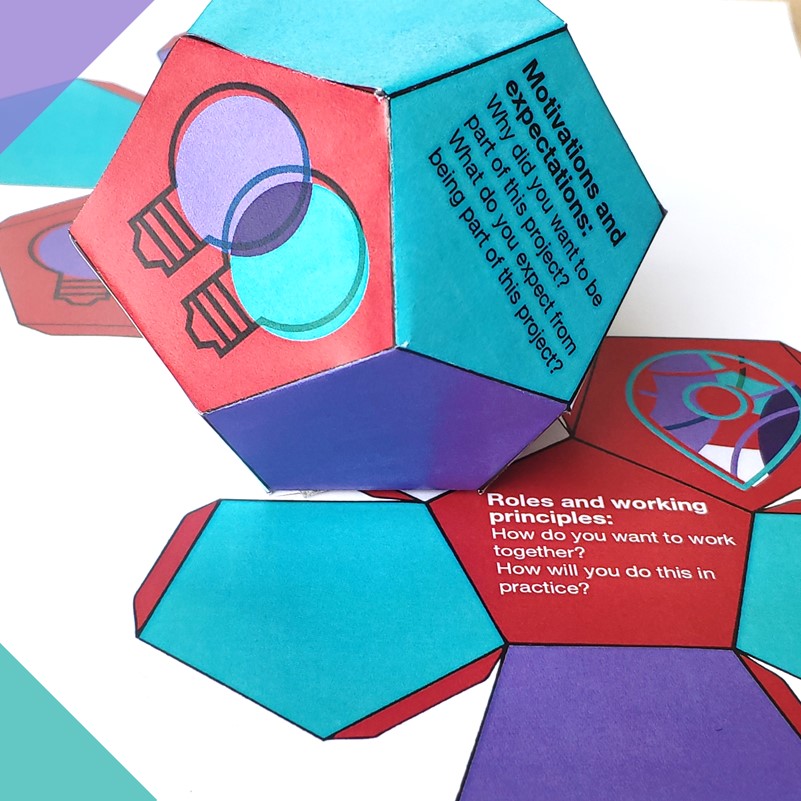
You can download a PDF of this toolkit here: Working together dodecahedron (PDF, 1,300kB)
Print out the tool on A4 paper or A3 card and cut around the outline.
Working Together Dodecahedron © 2021 by Brigstow Institute, University of Bristol is licensed under Attribution-NonCommercial 4.0 International
Have you used one of our toolkits?
Our toolkits are in development and we would love to hear about your feedback. You can tell us about your experiences of using them through our online toolkit feedback form.